During these crazy times of living in the Covid-19 pandemic, many of us are working or learning from home and suddenly or unexpectedly need to set up a Home Office or Remote Learning Space.
So how do you go about setting one up?
First you need to pick a space.
A lot of people think it would be great to set up their laptop and work from their bed, kitchen table or even on the couch using the coffee table as a desk! But you'll probably be more productive and learn more if you set up a proper work station. Ideally an empty or unused room would be a great place to set up shop, but not everyone has an extra room available. You may have to get creative when trying to find the right work station spot. Look for space in the corner of a room, perhaps there is a large closet that can be converted into a work station, or finish off a portion of the basement? A little imagination and rearranging is all it takes to find the perfect location.

Get a proper desk and chair !
Just like your regular office or school a proper desk and chair are essential to your comfort and ability to work and learn. You certainly don't want to use your kitchen counters or dining room table as a desk and have to work around your computer every time you make a meal. Once you have picked out where your work space will be, it's time to look for a desk that will fit in the area and meet your needs. You can even have one that hangs on the wall and folds up when you're done for the day!

And don't forget to invest in a comfortable chair, after all you'll be spending a good part of your day sitting in it. When I first started working from home I used a folding chair (that didn't last long), then tried a kitchen chair with pillows and cushions then quickly realized that I needed to find a chair that I could adjust up and down and had a lumbar support. My back thanks me and I'm now able to sit comfortably and work for long periods of time.
Organize Organize Organize !
Just like school or your desk in the office you'll have various papers, files, pens, pencils, books or notebooks and other supplies that you'll need in order to learn or do your job successfully. You'll want to be sure everything is handy and neatly stored and organized. Think both vertically and horizontally for storage solutions, perhaps using a nearby bookcase or shelves for storage or a small cubby system with bins. And don't forget to neatly tie any cords for your computer, printer, charging devices etc. so that they are out of the way and you're not tripping over them. Like Mom always said..."Everything has a place and put everything in it's place".
A few miscellaneous tips:
If you are unable to set up your home office or learning center in a separate room, you might want to consider using a privacy divider or hanging a curtain to separate you and your work space from the rest of the house. This also provides a great backdrop for when you're on your Zoom conferences!
Try to get as much natural light into your work space as possible and use proper lighting to reduce glare on your desk and computer screen to reduce eye strain which may cause headaches and irritability.
Let us know if these tips were helpful so you are able to successfully get off on the right foot to comfortably and safely work and learn from home.....welcome to.....
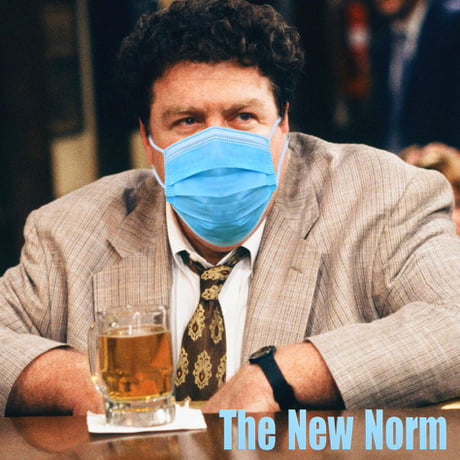
No comments:
Post a Comment